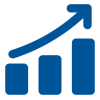Here are the programming instructions for a 2006 BMW Key Fob Remote. If you need an extra Key Fob or Replacement Fob for any vehicle you might have visit us at Keylessentryremotefob.com You can also leave comments or suggestions at the bottom of this blog and if you like what we provide please forward on to your friends & family; people like you are our best advertising tool!
ORDER THIS KEY FOB PART NUMBER HERE: 6 933 750
ORDER THIS KEY FOB PART NUMBER HERE: 6 933 750
X5, E46 & E39 Diamond Shaped Key
To do this procedure you need to have one working key and
one key that needs to be programmed.
1. with the both keys, get in the car and close all windows
and doors.
2. Put working key into the ignition and turn to position 1
(the accessories should turn on)
3. turn the key back to position 0 and take key out of the
ignition.
4. Using the working key, hold down the unlock button, press
the Round (lock button) 3 times, and release the unlock button. Doors should
lock and unlock. With the new key, hold down the unlock button and press the
Round (lock button) 3 times and let go of the unlock button. Doors should lock
and unlock and you're done!!
Alternate procedure if above doesn't work or if you do not
have a working remote:
1. turn key to position 1 five times very quickly
2. remove key
3. Hold unlock button then press lock button 3 times,
release unlock button.
4. If you have another key do the same button pressing within
30 seconds
5 turn on ignition to finalize
Older 3 Button Key
Remote Key Re-Initialize - If a key fails to operate
remotely, it will have to be re-initialized (all keys in sequence at the same
time)
1. Get in and “close all doorsâ€
2. Turn ignition on & off quickly (no more than 5 seconds)
to start the process. Next action must take place within 30 seconds
3. First key - hold down button #2 (unlock) while striking
button #1 (lock) three times. Release button #2. Confirmed by door lock
operation.
4. If you have more than 1 key then you need to repeat for
the other keys within 30 seconds of first or they will be rendered inactive. Using
the working key, hold down the unlock button, press the Roundel (lock button) 3
times, and release the unlock button. Doors should lock and unlock.
5. With the new key, hold down the unlock button and press
the Roundel (lock button) 3 times and let go of the unlock button. Doors should
lock and unlock and you're done!!
Alternate procedure if above doesn't work or if you do not
have a working remote:
1. turn key to position 1 five times very quickly
2. remove key
3. Hold unlock button then press lock button 3 times,
release unlock button.
4. If you have another key do the same button pressing
within 30 seconds
5 turn on ignition to finalize
Older 3 Button Key
Remote Key Re-Initialize - If a key fails to operate
remotely, it will have to be re-initialized (all keys in sequence at the same
time)
1. Get in and “close all doorsâ€
2. Turn ignition on & off quickly (no more than 5
seconds) to start the process. Next action must take place within 30 seconds
3. First key - hold down button #2 (unlock) while striking
button #1 (lock) three times. Release button #2. Confirmed by door lock
operation.
4. If you have more than 1 key then you need to repeat for
the other keys within 30 seconds of first or they will be rendered inactive.
5. After last key then cycle the ignition on/off to finalize
the process (not necessary to start the engine.
Both keys should now have new & security & assigned
by the car's system.
Those codes will be continuously incremented within the new
sequence each time you hit a button. It is when they get out of sequence with
the car that they lose the capability to be recognized and you then have to do
this again. That occurs when you take longer than 1 minute changing the battery,
or if you hit buttons more often the 1000 times when it is out of range of the
car.
5. After last key then cycle the ignition on/off to finalize
the process (not necessary to start the engine.
Both keys should now have new "randomly selected" security
"code words" - assigned by the car's system.
Those codes will be continuously incremented within the new
sequence each time you hit a button. It is when they get out of sequence with
the car that they lose the capability to be recognized and you then have to do
this again.
That occurs when you take longer than 1 minute changing the
battery, or if you hit buttons more often the 1000 times when it is out of
range of the car.