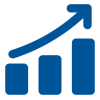Here are the programming instructions for an Aftermarket Autostart Key Fob Remote. You can also visit the Autostart website to download all user & installation manuals for Autostart Alarms. Don't forget to check our store if you need an extra Key Fob or Replacement Fob for any vehicle you might have. Keylessentryremotefob.com
Order your Autostart Keyless Entry Remote Fob Here: Autostart Remotes
To program a new transmitter:
1. Raise the Hood.
2. Turn Valet switch “OFFâ€.
3. Turn Ignition “ONâ€.
4. Turn Valet switch “ONâ€.
(Parking lights SHOULD turn ON for 5
seconds)
5. Press LOCK on transmitter within 5 seconds of
step 4. (Parking lights will flash 5 times fast,
and 2 times slow)
6. Turn Ignition OFF and close the Hood
See Video Below
Was This Information Useful? Please take a moment to Like / Follow us and share via social media below. It is people like you that help spread the word about us. It helps so much! Thanks for visiting and sharing with your friends and family!
Order your Autostart Keyless Entry Remote Fob Here: Autostart Remotes
To program a new transmitter:
1. Raise the Hood.
2. Turn Valet switch “OFFâ€.
3. Turn Ignition “ONâ€.
4. Turn Valet switch “ONâ€.
(Parking lights SHOULD turn ON for 5
seconds)
5. Press LOCK on transmitter within 5 seconds of
step 4. (Parking lights will flash 5 times fast,
and 2 times slow)
6. Turn Ignition OFF and close the Hood
See Video Below
Was This Information Useful? Please take a moment to Like / Follow us and share via social media below. It is people like you that help spread the word about us. It helps so much! Thanks for visiting and sharing with your friends and family!
Subscribe To Our Social Networks For Special Discounts, Offers, & Contests!
By Keyless Entry Remote Inc