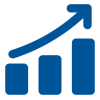Here are the programming instructions for a 2002 Audi A4 Key Fob Remote. If you need an extra Key Fob or Replacement Fob for any vehicle you might have visit us at Keylessentryremotefob.com You can also leave comments or suggestions at the bottom of this blog and if you like what we provide please forward on to your friends & family; people like you are our best advertising tool!
PLEASE NOTE: When you begin the programming sequence to sync your remote to your installed remote keyless entry (RKE) system, you MUST HAVE ALL OF YOUR REMOTES (Including PREVIOUSLY PROGRAMMED remote(s)) to be programmed with you at the time of programming.
ALL PREVIOUSLY PROGRAMMED REMOTES WILL BE ERASED AT THIS TIME.
(This is a safety feature which prevents anyone else from accessing your vehicle.)
UP TO 4 REMOTES MAY BE PROGRAMED/REPROGRAMMED AT ONCE TO YOUR RKE SYSTEM.
AT TIME OF PROGRAMMING, ALL REMOTES (UP TO 4) TO BE PROGRAMED/REPROGRAMMED MUST BE PRESENT.
METHOD #1:
You'll need two keys.
1) Open the driver door, turn the ignition switch to on, but do not start the car .
2) Close and lock the driver door with the other key (this should be the proper key and not just the valet key - I used the valet key first and wondered why the programming didn't work).
3) Hold down both buttons on the fob for about 5 seconds. The LIGHTS should flash and the alarm horn should honk.
4) Open the door, remove the key from the ignition. Close and lock the door with the key.
NOTE: My ignition worked and the engine would start but the central locking had packed up from the fob.
I didn't have a second key! So I got in, turned on the ignition, locked the door from the inside button then held both fob buttons down. There was no flash or beep so I thought it hadn't worked, but it did!
ADDITIONAL NOTES: 2003 Audi A4: The alarm would go off when I unlocked the door with the key, but once in the ignition the alarm stopped and I was able to re-program the remotes. Though there was no flash or beep, but it did work.
METHOD #2:
Programming Remote Unit:
- Switch ignition ON.
- Lock vehicle mechanically at left front door using second key.
- Press "Open" button on first remote unit (key fob) once (to assign memory address to remote unit number one).
Note: The alarm horn will sound briefly each time the "Open" button is pressed to confirm the reception of the signal during this process.
- Wait six seconds after sending last signal, then press "Open" button again.
>Doors will now unlock (remote unit is now programmed).
- Lock vehicle mechanically again using second key.
- Press "Open" button on second remote unit (key fob) twice at 1 second intervals (to assign memory address to remote unit number two).
- Wait six seconds after sending last signal, then press unlock button again.
> Doors will now unlock (2nd transmitter is now programmed).
- Repeat procedure for additional remote units (key fobs) to assign memory addresses number 3 and 4 if necessary.
- Switch ignition OFF.
- - Check each transmitter for proper function.
METHOD #3:
Take one key and put it in the ignition and turn the ignition ON.
- Close and lock the driver's door with the second key (while the ignition remains on).
- Take the first remote and press the "UNLOCK" button ONCE only - alarm will 'beep' but door will remain locked.
- With the key, unlock and lock the door again.
- Test the remote by pressing the "UNLOCK" button again - door should unlock.
- Open the door and turn ignition off and back on again using the first key
- See more at: https://keylessremotes4u.net/programming.php#sthash.Qzb4Fikw.dpuf
Having trouble programming the remote or just want a professional to program the remote for you? Enter your city or zip code in the search box below to find a professional key fob installer in your area.
ENTER YOUR CITY NAME OR ZIP CODE TO FIND A
PROFESSIONAL KEY FOB INSTALLER NEAR YOU
PLEASE NOTE: When you begin the programming sequence to sync your remote to your installed remote keyless entry (RKE) system, you MUST HAVE ALL OF YOUR REMOTES (Including PREVIOUSLY PROGRAMMED remote(s)) to be programmed with you at the time of programming.
ALL PREVIOUSLY PROGRAMMED REMOTES WILL BE ERASED AT THIS TIME.
(This is a safety feature which prevents anyone else from accessing your vehicle.)
UP TO 4 REMOTES MAY BE PROGRAMED/REPROGRAMMED AT ONCE TO YOUR RKE SYSTEM.
AT TIME OF PROGRAMMING, ALL REMOTES (UP TO 4) TO BE PROGRAMED/REPROGRAMMED MUST BE PRESENT.
METHOD #1:
You'll need two keys.
1) Open the driver door, turn the ignition switch to on, but do not start the car .
2) Close and lock the driver door with the other key (this should be the proper key and not just the valet key - I used the valet key first and wondered why the programming didn't work).
3) Hold down both buttons on the fob for about 5 seconds. The LIGHTS should flash and the alarm horn should honk.
4) Open the door, remove the key from the ignition. Close and lock the door with the key.
NOTE: My ignition worked and the engine would start but the central locking had packed up from the fob.
I didn't have a second key! So I got in, turned on the ignition, locked the door from the inside button then held both fob buttons down. There was no flash or beep so I thought it hadn't worked, but it did!
ADDITIONAL NOTES: 2003 Audi A4: The alarm would go off when I unlocked the door with the key, but once in the ignition the alarm stopped and I was able to re-program the remotes. Though there was no flash or beep, but it did work.
METHOD #2:
Programming Remote Unit:
- Switch ignition ON.
- Lock vehicle mechanically at left front door using second key.
- Press "Open" button on first remote unit (key fob) once (to assign memory address to remote unit number one).
Note: The alarm horn will sound briefly each time the "Open" button is pressed to confirm the reception of the signal during this process.
- Wait six seconds after sending last signal, then press "Open" button again.
>Doors will now unlock (remote unit is now programmed).
- Lock vehicle mechanically again using second key.
- Press "Open" button on second remote unit (key fob) twice at 1 second intervals (to assign memory address to remote unit number two).
- Wait six seconds after sending last signal, then press unlock button again.
> Doors will now unlock (2nd transmitter is now programmed).
- Repeat procedure for additional remote units (key fobs) to assign memory addresses number 3 and 4 if necessary.
- Switch ignition OFF.
- - Check each transmitter for proper function.
METHOD #3:
Take one key and put it in the ignition and turn the ignition ON.
- Close and lock the driver's door with the second key (while the ignition remains on).
- Take the first remote and press the "UNLOCK" button ONCE only - alarm will 'beep' but door will remain locked.
- With the key, unlock and lock the door again.
- Test the remote by pressing the "UNLOCK" button again - door should unlock.
- Open the door and turn ignition off and back on again using the first key
- See more at: https://keylessremotes4u.net/programming.php#sthash.Qzb4Fikw.dpuf
Having trouble programming the remote or just want a professional to program the remote for you? Enter your city or zip code in the search box below to find a professional key fob installer in your area.
ENTER YOUR CITY NAME OR ZIP CODE TO FIND A
PROFESSIONAL KEY FOB INSTALLER NEAR YOU
Was This Information Useful? Please take a moment to help support this blog with a donation of any amount! Your donations help keep this site up to date. Thanks for visiting & Donating!