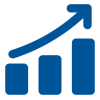Here are the programming instructions for an Audi Flip Key Key Fob Remote. If you need an extra Key Fob or Replacement Fob for any vehicle you might have visit us at Keylessentryremotefob.com You can also leave comments or suggestions at the bottom of this blog and if you like what we provide please forward on to your friends & family; people like you are our best advertising tool!
ORDER THIS AUDI SWITCHBLADE KEY FOBS (BE SURE TO MATCH YOURS WITH THE CORRECT PART NUMBERS AND FCC ID NUMBERS:

Instructions provided by "diaftia" from audizine.com
There are two kinds of programming. If you have remotes that have been programmed to the car previously the steps are easy. There are longer steps if the keys are new and those are the secondary ones.
Steps to reprogram keys to a car they are already linked to:
1. Press and hold the unlock key on a remote
2. Insert key in ignition and turn to on (while still holding unlock)
3. Hold unlock while in the on position for 2 seconds
4. Turn key to off, remove from ignition and release button.
Do this for each remote. Relink to seat positions (press and hold mem position #, then unlock button for 2 seconds and release both) and done.
To program new remotes on a car never linked to previously:
1. Take a key (valet key works best, put it into the ignition and turn the key to the "on" position, so the dashboard lights come on.
2. Roll down the driver's side window (not required, but a good idea in case there's a problem).
3. Exit the car and close the door.
4. With a second key, physically lock the doors by turning the key clockwise (don't use a remote).
5. Take the first remote to be programmed, press the unlock button. The lights will flash once.
6. Wait 10 seconds and press the unlock button. The doors should unlock. That first transmitter is now programmed.
***If you have only one key skip to step 16. Otherwise continue to step 7.***
7. Lock the door again (physically) with the key, (not the remote) by turning clockwise.
8. Press the unlock button two times with a one second interval in between, the lights will flash with each button press for a total of two flashes.
9. Wait 10 seconds and press the unlock button. The doors should unlock. The second transmitter is now programmed.
***If you have three keys proceed to step 10. Otherwise skip to step 16.***
10. Lock the door again (physically) with the key, (not the remote) by turning clockwise.
11. Press the unlock button three times with a one second interval in between, the lights will flash with each button press for a total of three flashes.
12. Wait 10 seconds and press the unlock button. The doors should unlock. The third transmitter is now programmed.
***If you have four keys proceed to step 13. Otherwise skip to step 16.***
13. Lock the door again (physically) with the key, (not the remote) by turning clockwise.
14. Press the unlock button four times with a one second interval in between, the lights will flash with each button press for a total of four flashes.
15. Wait 10 seconds and press the unlock button. The doors should unlock. The fourth transmitter is now programmed.
16. Remove the key from the ignition.
Make sure that to test the newly program remotes, the original key is removed from the ignition since this exits the programming process. Someone might be a bit frustrated trying to test it with it still in 'program' mode.
I had some diffuculty accessing the programming mode. If it doesnt work then take the key out of the ignition and start over. Rinse lather repeat. It will go eventually.
If you are still having problems after trying it more times than you can count, check the key is right one for year of car or that the key and battery are good.
Having trouble programming the remote or just want a professional to program the remote for you? Enter your city or zip code in the search box below to find a professional key fob installer in your area.
ENTER YOUR CITY NAME OR ZIP CODE TO FIND A
PROFESSIONAL KEY FOB INSTALLER NEAR YOU
ORDER THIS AUDI SWITCHBLADE KEY FOBS (BE SURE TO MATCH YOURS WITH THE CORRECT PART NUMBERS AND FCC ID NUMBERS:

Instructions provided by "diaftia" from audizine.com
There are two kinds of programming. If you have remotes that have been programmed to the car previously the steps are easy. There are longer steps if the keys are new and those are the secondary ones.
Steps to reprogram keys to a car they are already linked to:
1. Press and hold the unlock key on a remote
2. Insert key in ignition and turn to on (while still holding unlock)
3. Hold unlock while in the on position for 2 seconds
4. Turn key to off, remove from ignition and release button.
Do this for each remote. Relink to seat positions (press and hold mem position #, then unlock button for 2 seconds and release both) and done.
To program new remotes on a car never linked to previously:
1. Take a key (valet key works best, put it into the ignition and turn the key to the "on" position, so the dashboard lights come on.
2. Roll down the driver's side window (not required, but a good idea in case there's a problem).
3. Exit the car and close the door.
4. With a second key, physically lock the doors by turning the key clockwise (don't use a remote).
5. Take the first remote to be programmed, press the unlock button. The lights will flash once.
6. Wait 10 seconds and press the unlock button. The doors should unlock. That first transmitter is now programmed.
***If you have only one key skip to step 16. Otherwise continue to step 7.***
7. Lock the door again (physically) with the key, (not the remote) by turning clockwise.
8. Press the unlock button two times with a one second interval in between, the lights will flash with each button press for a total of two flashes.
9. Wait 10 seconds and press the unlock button. The doors should unlock. The second transmitter is now programmed.
***If you have three keys proceed to step 10. Otherwise skip to step 16.***
10. Lock the door again (physically) with the key, (not the remote) by turning clockwise.
11. Press the unlock button three times with a one second interval in between, the lights will flash with each button press for a total of three flashes.
12. Wait 10 seconds and press the unlock button. The doors should unlock. The third transmitter is now programmed.
***If you have four keys proceed to step 13. Otherwise skip to step 16.***
13. Lock the door again (physically) with the key, (not the remote) by turning clockwise.
14. Press the unlock button four times with a one second interval in between, the lights will flash with each button press for a total of four flashes.
15. Wait 10 seconds and press the unlock button. The doors should unlock. The fourth transmitter is now programmed.
16. Remove the key from the ignition.
Make sure that to test the newly program remotes, the original key is removed from the ignition since this exits the programming process. Someone might be a bit frustrated trying to test it with it still in 'program' mode.
I had some diffuculty accessing the programming mode. If it doesnt work then take the key out of the ignition and start over. Rinse lather repeat. It will go eventually.
If you are still having problems after trying it more times than you can count, check the key is right one for year of car or that the key and battery are good.
Having trouble programming the remote or just want a professional to program the remote for you? Enter your city or zip code in the search box below to find a professional key fob installer in your area.
ENTER YOUR CITY NAME OR ZIP CODE TO FIND A
PROFESSIONAL KEY FOB INSTALLER NEAR YOU
Was This Information Useful? Please take a moment to Like / Follow us and share via social media below. It is people like you that help spread the word about us. It helps so much! Thanks for visiting and sharing with your friends and family!
Subscribe To Our Social Networks For Special Discounts, Offers, & Contests!
By Keyless Entry Remote Inc