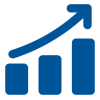Here are the programming instructions for an Astrostart Alarm Key Fob Remote. If you need an extra Key Fob or Replacement Fob for any vehicle you might have visit us at Keylessentryremotefob.com You can also leave comments or suggestions at the bottom of this blog. If you like what we provide please forward on to your friends & family and share via the social media icons below; people like you are our best advertising tool!
IF YOU NEED TO ORDER A REMOTE CLICK HERE: Astrostart Key Fob
1. Open you hood. If needed, jump the red/black wire to a good ground.
2. Turn the key on, press and release the brakes.
3. Turn key from on to off 3 times. (OFF – ON – OFF -ON – OFF) The Park lights will blink 4 times. If they are not hooked up you will hear 4 clicks.
4. Push any button the first remote to be programmed. Repeat for all remotes. You should hear a click and see the park lights flash after each button press.
5. Turn key on and press brakes once.
That’s all there is to it. Try each remote and make sure they work.
IF YOU NEED TO ORDER A REMOTE CLICK HERE: Astrostart Key Fob
- You must program all your remotes at once. If you don’t have one for programming it will get bumped out and not work until reprogrammed.
- You must have a hood switch installed. If there is no hood switch you will likely need to take your car to an AstroStart dealer for programming.
- If your hood switch is rusty you will need to replace it. You can jump the black/red wire going to the hood switch to ground as a temporary solution.
1. Open you hood. If needed, jump the red/black wire to a good ground.
2. Turn the key on, press and release the brakes.
3. Turn key from on to off 3 times. (OFF – ON – OFF -ON – OFF) The Park lights will blink 4 times. If they are not hooked up you will hear 4 clicks.
4. Push any button the first remote to be programmed. Repeat for all remotes. You should hear a click and see the park lights flash after each button press.
5. Turn key on and press brakes once.
That’s all there is to it. Try each remote and make sure they work.