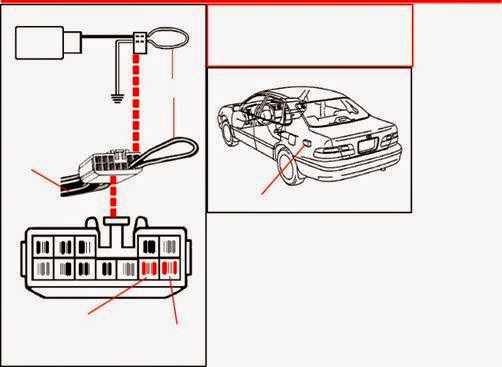Here are the programming instructions for a 1996 Toyota Avalon Key Fob Remote. If you need an extra Key Fob or Replacement Fob for any vehicle you might have visit us at Keylessentryremotefob.com You can also leave comments or suggestions at the bottom of this blog. If you like what we provide please forward on to your friends & family and share via the social media icons below; people like you are our best advertising tool!
ORDER THIS KEY FOB PART NUMBER HERE: BAB237131-022
This procedure is for the FACTORY INSTALLED keyless entry system
PROGRAMMING OEM WIRELESS DOOR LOCK REMOTE TRANSMITTERS for 1995 – 1997 Toyota Avalon
The PRG (Program) circuit of the Wireless Door Lock ECU is grounded to perform programming.
NOTE: Up to two remotes can be programmed to operate each vehicle.
This can be accomplished at a satellite location, the Light Failure Sensor, located in the trunk near the left trunk hinge.
1.With the key OUT of the ignition switch (cannot program with key in the ignition)
2. Locate and disconnect the Light Failure Sensor from the vehicle harness.Pull back the trunk liner along the left side of the trunk to expose the light failure sensor – it is the plastic box with white harness connector. You will need to remove the sensor by releasing the clip which holds it in place.
Remove the failure sensor box from the actual harness by releasing the harness clip. It is the harness end that will be used for programming.
3.Using a suitable jumper wire (any small wire), connect terminal number 12 PRG (black) to terminal number 11, GND (white/black) of the 12 cavity Light Failure Sensor connector. See illustration. 11 and 12 are the two final terminals along the lower complete row.
3a. The vehicle confirms programming mode by cycling the power door locks(lock–unlock) once in addition to activating the trunk opener motor to unlock.
4. Depress, then release, any button on the remote. The vehicle confirms registration by cycling the power door locks (lock–unlock) once again.
5. To program an additional remote, repeat step 3 to 5.
6. Disconnect the jumper wire to exit programming mode.
Having trouble programming the remote or just want a professional to program the remote for you? Enter your city or zip code in the search box below to find a professional key fob installer in your area.
ENTER YOUR CITY NAME TO FIND A
PROFESSIONAL KEY FOB INSTALLER NEAR YOU
By Keyless Entry Remote Inc