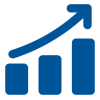Here are the programming instructions for a Clarion / Ungo Alarm Systems (Made by DEI) Key Fob Remote. If you need an extra Key Fob or Replacement Fob for any vehicle you might have visit us at Keylessentryremotefob.com You can also leave comments or suggestions at the bottom of this blog. If you like what we provide please forward on to your friends & family and share via the social media icons below; people like you are our best advertising tool!
ORDER THIS KEY FOB PART NUMBER HERE: UNGO RPN 477U EZSDEI477T

Transmitter Programming Instructions for Clarion / Ungo Alarm Systems (Made by DEI)
The system comes with transmitters that have been taught to the receiver. The receiver can store up to 4 different codes in the memory. Use the following learn routine to add transmitters to the system.
The learn routine may be locked if previously programmed using the ProSecurity Programmer. If the siren generates one long chirp when attempting to program the unit, the learn routine is locked and must be unlock using the ProSecurityProgrammer before proceeding.
The Valet/Programmmer switch, plugged into the blue port, is used for programming. There is a basic sequence to remember whenever programming this unit.
Door, Key, Choose, Transmit and Release.
1. Open a door(The GREEN wire, h 1/8, or the VIOLET, H1/6 must be connected).
2. Insert the key, Turn the ignition to the ON position. The heavy gauge pink wire must be connected.
3. Choose within 10 seconds, press and release the program switch corresponding to the number of the desired function step listed in the following table.
Once you have selected the function steps, press the switch once more and hold it. The LED flashes and the siren chirps to confirm the selected function step. Do not release the Program switch.
Functions
1. Auto learn Standard Configuration (default) The auto learn configuration will automatically setup the remote button configuration NOTE: You cannot change the configuration of the remote control buttons.
2. Delete remotes. This feature will erase all remotes from the memory of the system. This is useful in cases when a customer remote is lost or stolen NOTE: Does not reset the programming features of the system or reset the Intelli-Tach Setting.
3. Reset Feature. This resets all of the features of the system to the factory default settings. NOTE: does not delete the remote from the system or reset the Intelli-Tach setting.
4.Intelli-Tach Reset, Deletes all previously learned values for the Intelli-Tach, and on the next remote start sequence the unit will begin Intelli-Tach Initialization. NOTE: the "Zap" feature on the ProSecurity Programmer does not reset the Intelli-Tach setting.
4a. Transmit. While holding the Valet/Program switch press the lock button on the remote control. The system chirps to confirm that the code has been successfully programmed or the selected feature has been reset. It is not possible to teach a remote control button to the system more than once.
5. Release. Once the code is learned, or the feature reset, the Valet/Program switch can be released.
You can advance from programming one step to another by releasing the Valet/Program switch and tapping it to advance steps and then holding it.
Having trouble programming the remote or just want a professional to program the remote for you? Enter your city or zip code in the search box below to find a professional key fob installer in your area.
ENTER YOUR CITY NAME TO FIND A
PROFESSIONAL KEY FOB INSTALLER NEAR YOU
ORDER THIS KEY FOB PART NUMBER HERE: UNGO RPN 477U EZSDEI477T

Transmitter Programming Instructions for Clarion / Ungo Alarm Systems (Made by DEI)
The system comes with transmitters that have been taught to the receiver. The receiver can store up to 4 different codes in the memory. Use the following learn routine to add transmitters to the system.
The learn routine may be locked if previously programmed using the ProSecurity Programmer. If the siren generates one long chirp when attempting to program the unit, the learn routine is locked and must be unlock using the ProSecurityProgrammer before proceeding.
The Valet/Programmmer switch, plugged into the blue port, is used for programming. There is a basic sequence to remember whenever programming this unit.
Door, Key, Choose, Transmit and Release.
1. Open a door(The GREEN wire, h 1/8, or the VIOLET, H1/6 must be connected).
2. Insert the key, Turn the ignition to the ON position. The heavy gauge pink wire must be connected.
3. Choose within 10 seconds, press and release the program switch corresponding to the number of the desired function step listed in the following table.
Once you have selected the function steps, press the switch once more and hold it. The LED flashes and the siren chirps to confirm the selected function step. Do not release the Program switch.
Functions
1. Auto learn Standard Configuration (default) The auto learn configuration will automatically setup the remote button configuration NOTE: You cannot change the configuration of the remote control buttons.
2. Delete remotes. This feature will erase all remotes from the memory of the system. This is useful in cases when a customer remote is lost or stolen NOTE: Does not reset the programming features of the system or reset the Intelli-Tach Setting.
3. Reset Feature. This resets all of the features of the system to the factory default settings. NOTE: does not delete the remote from the system or reset the Intelli-Tach setting.
4.Intelli-Tach Reset, Deletes all previously learned values for the Intelli-Tach, and on the next remote start sequence the unit will begin Intelli-Tach Initialization. NOTE: the "Zap" feature on the ProSecurity Programmer does not reset the Intelli-Tach setting.
4a. Transmit. While holding the Valet/Program switch press the lock button on the remote control. The system chirps to confirm that the code has been successfully programmed or the selected feature has been reset. It is not possible to teach a remote control button to the system more than once.
5. Release. Once the code is learned, or the feature reset, the Valet/Program switch can be released.
You can advance from programming one step to another by releasing the Valet/Program switch and tapping it to advance steps and then holding it.
Having trouble programming the remote or just want a professional to program the remote for you? Enter your city or zip code in the search box below to find a professional key fob installer in your area.
ENTER YOUR CITY NAME TO FIND A
PROFESSIONAL KEY FOB INSTALLER NEAR YOU
By Keyless Entry Remote Inc