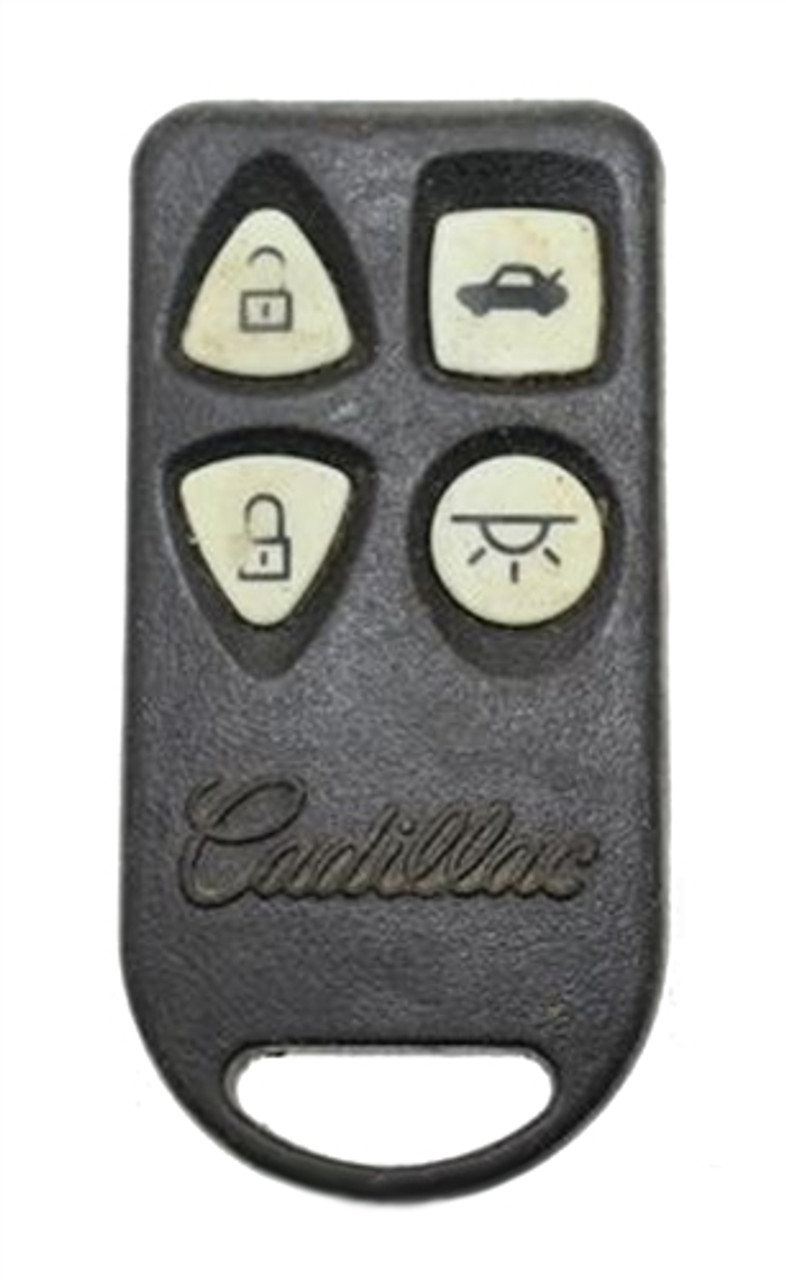This is a Factory OEM (Original Equipment Manufacturer) Cadillac DeVille 4 Button keyless entry remote, aka "key fob".
1992-1995 Cadillac DeVille
Obtain all remote transmitters for this vehicle.
1. Insert key into the ignition and turn the ignition switch to the ON position (ON is as far as you can turn ignition right before engine cranks. Do not crank engine).
2. Open trunk and locate the Programming Connector. It will be located right next to the latch for the trunk lid. The Programming Connector will be a single wire that leads to a plastic connector and will not be connected to anything. You need to use a jumper wire and connect the Programming Connector to a good ground (any unpainted metal surface on the body of the vehicle, such as the trunk latch, should work fine). Once connected the locks will cycle to lock and then unlock. Programming Connector must remain jumped to ground throughout the programming procedure.
3. Now the vehicle is in programming mode. Press the UNLOCK button on the first remote two times in one second intervals. Vehicle will cycle locks again to lock and unlock to confirm that the remote has been accepted.
4. If programming a second remote you must now press the UNLOCK button two times in one second intervals. Vehicle will cycle locks again to lock and unlock to confirm that the remote has been accepted. If only one remote is being programmed you must press UNLOCK button two times in one second intervals again on that remote. Vehicle will cycle locks again to lock and unlock to confirm that the remote has been accepted.
5. Programming is now complete. Remove jumper wire from programming connector and test all remotes for proper programming.

Obtain all remote transmitters for this vehicle.
1. Locate the Data Link Connector (DLC) underneath the driver's side dashboard.
Please refer to the diagram above to identify the proper pins, the letters will not be
on the connector. They are for reference on diagram only.
2. Connect cavity G with a ground using a fused jumper wire.
Your vehicle will respond by locking and unlocking the door locks within 2 seconds.
3. Press any button on first remote to be programmed.
Locks will lock and unlock verifying remote was programmed.
4. Press any button on second remote to be programmed if applicable.
Locks will lock and unlock to verify remote was programmed.
5. Remove jumper wire and test remote(s).

Obtain all remote transmitters for this vehicle.
1. Locate the Data Link Connector (DLC) underneath the driver's side dashboard. Please refer to the diagram above to determine the G and A cavity. The letters will not appear on the connector. They are on the diagram for ease of reference.
2. Connect cavity G with cavity A using a fused jumper wire. Your vehicle will respond by locking and unlocking the door locks within 2 seconds.
3. Press any button 3 times in succession on first remote to be programmed. Locks will lock and unlock verifying remote was programmed.
4. Press any button 3 times in succession on second remote to be programmed if applicable. Locks will lock and unlock to verify remote was programmed.
5. Remove jumper wire and test remote(s).
We are proud to offer true OEM key fobs direct to you at up to 80% off dealer prices. There is a catch though, so here it goes:
You need to know the only way to get a NEW OEM key fob is to go to a dealer or authorized reseller of OEM parts, and you will pay dealer prices if you do this and spend hundreds of dollars.
The key fob you are going to purchase from us is used or as we like to say "previously loved". We recycle OEM key fobs and put them through a rigorous refurbishing process so we can guarantee our products and offer them at a reasonable price along with saving the environment. Oh, and we are not robbing you of your hard earned dollars like the stealership does. So if you are good with all of this what are you waiting for? Make your life easier, order a key fob from us and save the world!