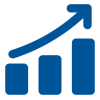The Advanced Diagnostics Smart Pro is a useful tool with many useful help features. Using these increases your productivity and decreases your frustration. However, first, you must understand where to find help on your Smart Pro.
Why You Would Need Help
Between the plethora of car models and the constant
innovation in the car key industry, it’s impossible to keep track of every
detail. Using the help features on your Smart Pro means you do not have to
memorize the information to handle your job efficiently.
Getting to the Right Smart Pro Screen
The Smart Pro is intuitively designed to assist you, so the
screens are easy to navigate. On the main screen of your Smart Pro, tap vehicle
selection. Then select the make of the vehicle, followed by the model. The
Smart Pro keeps individual pages that update for each model year group, so make
sure you get the right page.
Once you get to the right vehicle make, model, and year, the
Smart Pro will display general information. The functions you need for key
programming are on the right. However, you want to examine the buttons on the
left side of your Smart Pro for help.
The Remote Tab
The remote tab is second from the bottom on the main vehicle
screen on your Smart Pro. When you tap remote, it brings up the original
manufacturer onboard procedure instructions for adding a remote. This
information is invaluable since you may not be able to enable the remote’s PROX
settings without them.
The other thing the remote tab is useful for is as a
diagnostic tool. Following the onboard procedure can help you determine if
there is a PROX issue or a vehicle issue. This information lets you
troubleshoot better and helps your customer hit the road quicker.
The Smart Pro Tips and Tricks Tab
For example, if you do not usually work on the 2012 Ford
Expeditions often, then it can save you significant time. In most cases, before
you can add keys to an Expedition, you must erase keys. Then the car computer
will let you add the new keys.
These considerations are so varied; you could not possibly
memorize them all for your auto locksmith work. By storing this information,
the Advanced Diagnostics Smart Pro offers enormous help towards getting your
customers on the road again quickly.